Frequently Asked Questions Last Updated February 27, 2023
Dashboard allow users to deploy the full function of BYE! - managing blocked emails, manage linked accounts and upgrade services. There are two ways to log into dashboard
1. Via landing page and log in - after you login to your account the dashboard selection will appear on the left side menu.
This is what the menu looks like without logging in:

Here is what the menu looks like after logging in:
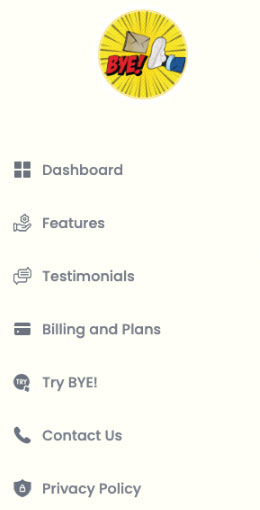
2. Or via extension - both click “Add email to block” or “Account Settings” sections will allow you to access the dashboard

BYE! Gmail blocking extension provides the only effective solution on the market to effectively erase undesirable email from anywhere in your Gmail account.We also provide no contact one click cleaning solutions for spam and trash inbox to ensure you will never be exposed ever again. Following steps below to start:
Sign in with Google
Click “CONTINUE WITH GOOGLE” button to sign in or sign up, you will be directed to gmail login window, type in credentials to start

Grant Permission
Once logged in, you will be asked to provide permission to allow BYE! Extension perform its core functions - one click cleaning of spam and trash boxes, detecting blocked emails in multiple accounts and clean them out.
We guarantee that your email data will not be shared or sold to any third party. We use google's restricted scopes to be able to access trash and SPAM folders, in order to allow users to perform a clean-up with one click. We fully comply with Google's User Data Policy and we don't store any of this permission anywhere in our application.
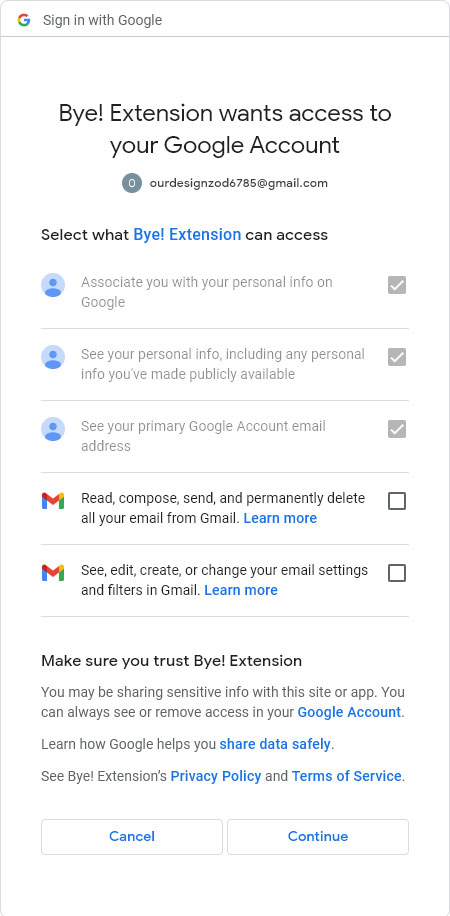
Add account under management
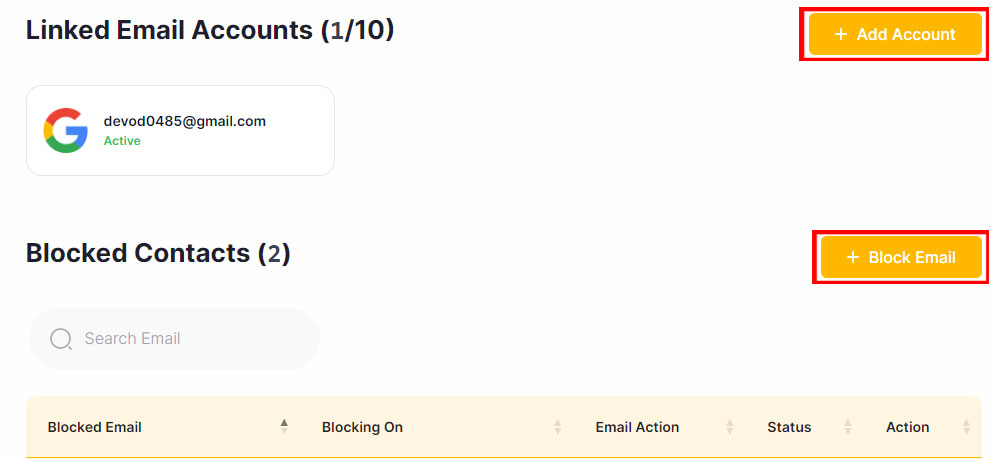
“Linked Email Accounts” are your gmail accounts that you want to manage and have functions of BYE! Extension applies to. We allow you to manage multiple accounts at the same time to save time, energy and money.
“Add Account” allows you to add gmail account under management, the beginning default is set as the login email. Our free plan allows one account under management and one account blocking
Add emails to block
Select “+ Block Email” to add emails you would like to block, free trial allows you to have one account under blocking, while paid plan provide unlimited blocking
Click “+ Block Email” button and put in email you need to block, select the accounts the block rule applies to

And that’s it! Thanks you for choosing BYE! Extension
How to block an email account?
Enter dashboard and click “+Block Emails”
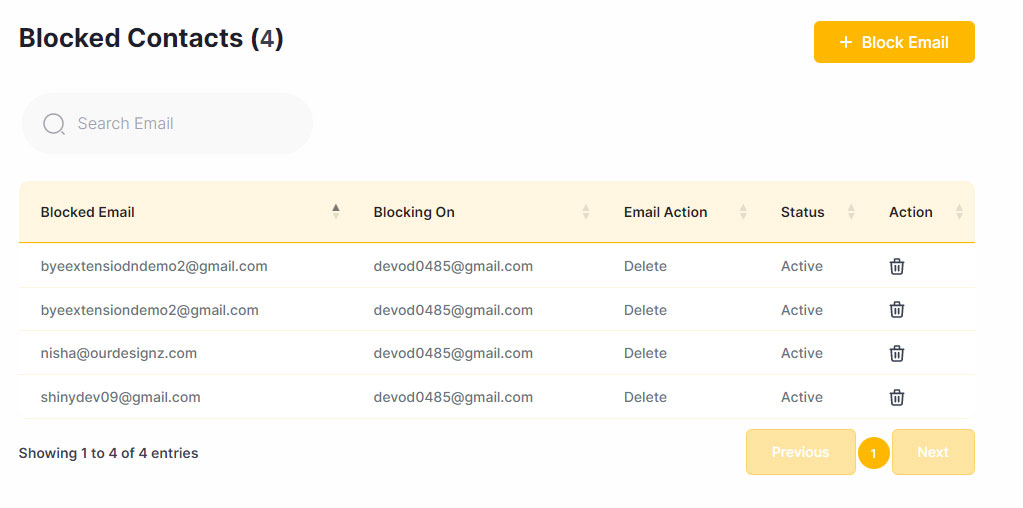
Select “+ Block Email” to add emails you would like to block, free trial allows you to have one account under blocking, while paid plan provide unlimited blocking
Click “+ Block Email” button and put in email you need to block, select the accounts the block rule applies to

And that’s it. This email address’ email will be sent to trash from now on, and once your extension is on, any email from this account is detected in all trash box(es) of your applicable accounts every five minutes and erased.
Blocking is achieved by detecting undesirable email in gmail including trash box. The detect email is trashed and then deleted from trash. Our detections runs every five minutes while extension is logged in to identify if any undesired email is in the trash. So if you see blocked email in your trash please ensure you turn on or login your extension, and wait for five minute with the extension on.
We guarantee that your email data will not be shared or sold to any third party. Bye! Extension’s use and transfer to any other app of information received from Google Accounts will adhere to Google API Services User Data Policy, including the Limited Use requirements. We undergo reviews conducted by Google to ensure the safety of your account. Our paying plan, although very affordable, is aimed at allowing us to maintain our operations without compromising your privacy.
All payment is processed by third party Stripe, with secured information and is trusted by business worldwide. BYE! Extension does not store or manage your payment details.
Our algorithm detects and delete unwanted email in your trash box every five minutes, please wait up to five minutes to see the email detected and deleted.
Google employs multiple verification processes for various extensions. As a new app, we are committed to meeting the highest standards required, and we are taking the necessary steps to do so.

However, since each verification stage can take a few weeks to several months to complete, this warning will persist until we have finished all stages. You may opt to trust the app, as demonstrated here, to proceed with the installation. Rest assured that we never store or sell any sensitive information, and this is a routine annual verification process mandated by Google, which we are presently undergoing. Learn More




